Drawbot for Arduino UNO R3 DIY kit Draw Line Plotter Wall Painting Robot STEM equipment Maker Project 3D printed parts Kid's toy |
Сохраните в закладки:
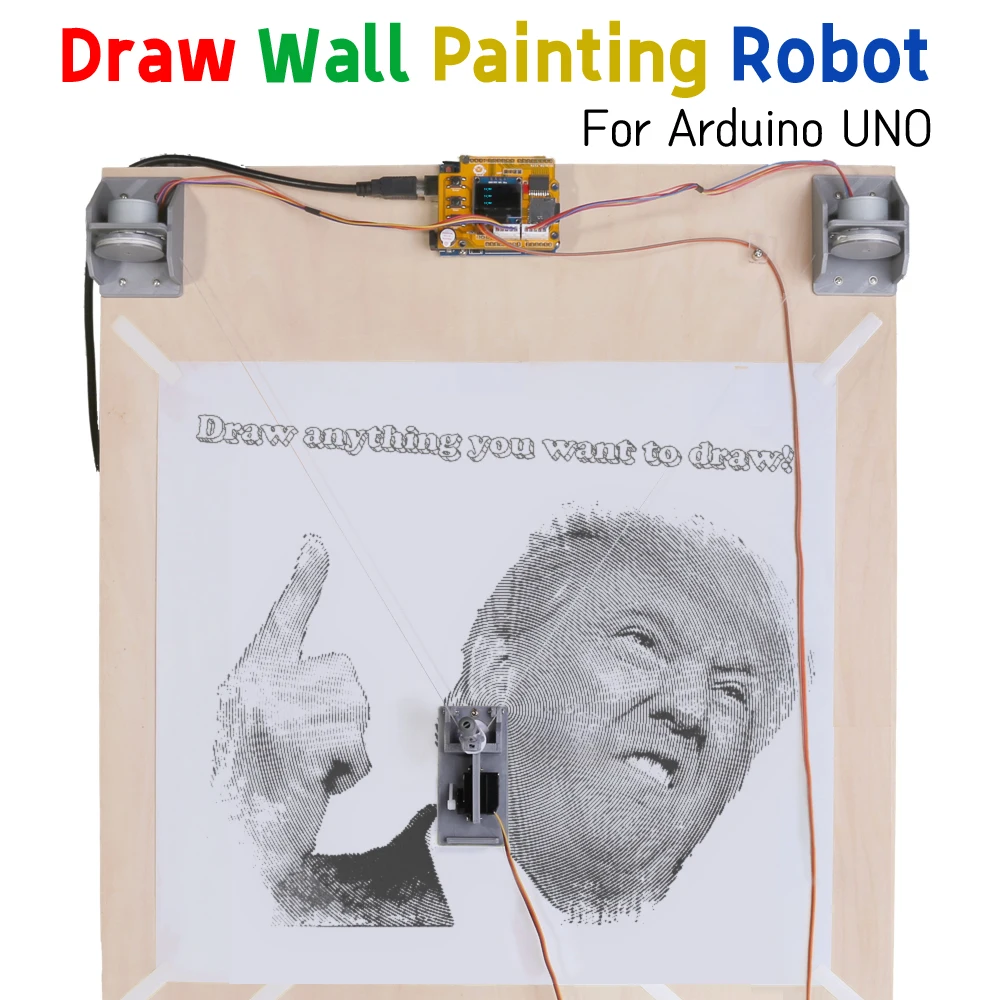
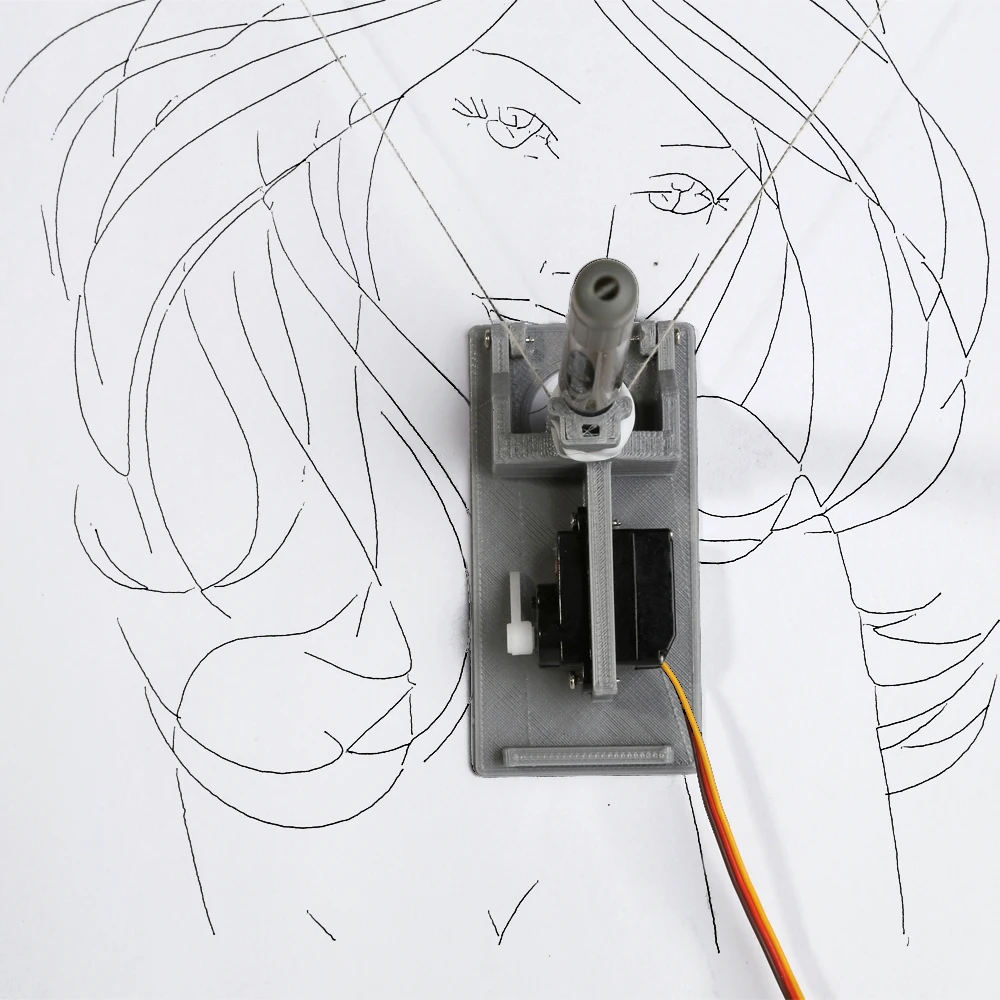

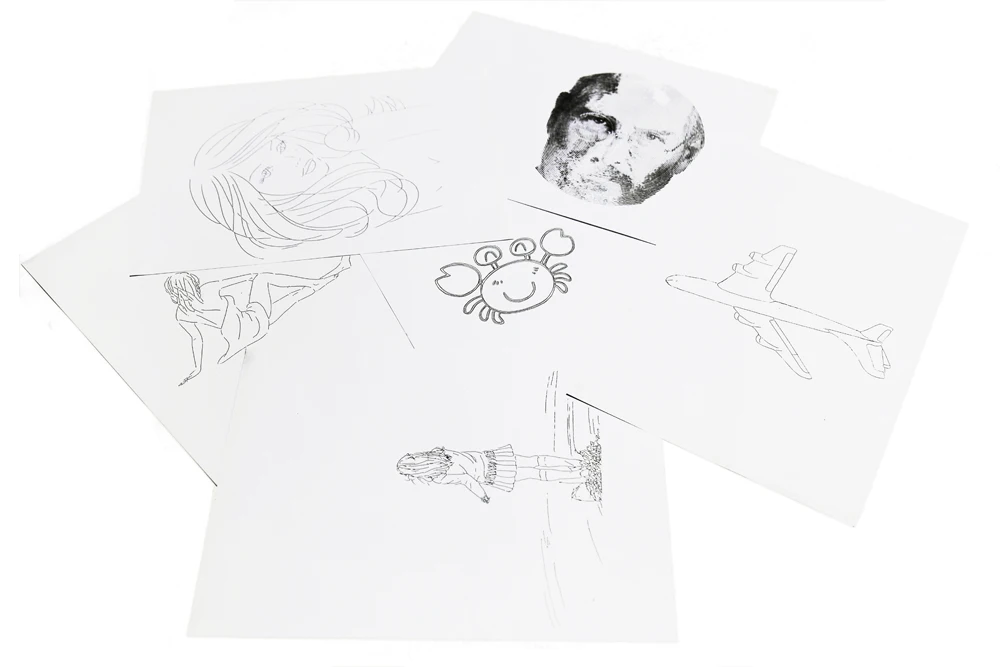

История цены
*История изменения цены! Указанная стоимость возможно, уже изменилось. Проверить текущую цену - >
| Месяц | Минимальная цена | Макс. стоимость | Цена |
|---|---|---|---|
| Sep-14-2025 | 3613.34 руб. | 3794.60 руб. | 3703.5 руб. |
| Aug-14-2025 | 3582.97 руб. | 3761.62 руб. | 3671.5 руб. |
| Jul-14-2025 | 3006.3 руб. | 3156.10 руб. | 3081 руб. |
| Jun-14-2025 | 3522.8 руб. | 3698.44 руб. | 3610 руб. |
| May-14-2025 | 3066.3 руб. | 3219.45 руб. | 3142.5 руб. |
| Apr-14-2025 | 3461.71 руб. | 3634.45 руб. | 3547.5 руб. |
| Mar-14-2025 | 3431.50 руб. | 3603.49 руб. | 3517 руб. |
| Feb-14-2025 | 3400.52 руб. | 3570.64 руб. | 3485 руб. |
| Jan-14-2025 | 3370.82 руб. | 3539.66 руб. | 3454.5 руб. |
Новые товары
Регулируемый Модуль PWM генератор сигналов 1 Гц-150 кГц XY-KPWM есть Кнопка ВКЛ./ВЫКЛ
Сенсорный экран Raspberry Pi 11 6 дюйма 1080P 1920*1080 FHD IPS видеовход USB/HDMI портативный монитор
ШИМ высокой мощности постоянный ток 12 В-24 В 10 А для регулирования температуры и
SKKT57/16E SKKT57B16E Германия новый - SZHSX включен.
Raspberry Pi 4 Питание 5V 3A Тип-C адаптер питания с сертификацией по переключатель
XBee PRO 900HP S3B 250mW Беспроводной модуль передачи данных APM UFL интерфейс UAV HM модуль включен.
Новый 13,3-дюймовый 1920X1080 1080P IPS ЖК-монитор емкостного сенсорного экрана для PS4 Switch Xbox Raspberry Pi Jetson Nano.
Модуль беспроводного передатчика SX1262 LoRa со спред-спектром на частотах 433МГц/868МГц/915МГц с низким энергопотреблением.
Характеристики
Drawbot for Arduino UNO R3 DIY kit Draw Line Plotter Wall Painting Robot STEM equipment Maker Project 3D printed parts Kid's toy |
Описание товара
Introduction:
Draw line wall painting machine is a very early maker project, because the production of stepping motor fixed base and pen holder has been suffering the hearts of all procedural apes. Our shop has carefully designed a set of excellent plans.
The stepping motor uses 28YBJ-48, which is small in volume, convenient in wiring and simple in program. It can be directly powered by Arduino without any problems such as driver, welding and power supply. The motor and the main board are integrated in a base, and the winding frame on both sides can be pasted on the upper corner of any wall or drawing board. The main board can also be placed on the lower side of the screen without climbing.
How to draw complex graphics? such as photos taken on mobile phones.
1. Not all photos can be drawn, only vector graphics can be drawn. Fortunately, some photos can be converted into vector graphics through software. (You can use Coreldraw, Inkscape and many other software to process) Or try a simple vector diagram first.
2. The vector diagram needs to be converted into a gcode file. (You can use Inkscape, Aspire, and many other software to make Gcode.) If you can't, you can also try some of the gcodes provided in our software package. Gcode is a text file that can be opened and edited with WordPad. Before use, you can browse the values in gcode. The units of these values are actual millimeters. If there are tens of thousands of values, it may be catastrophic to let the stepper motor rotate for a few hours before stopping. There are many specific gcode rules and usage methods online, so you can learn by yourself.
3. The Gcode file is saved in the memory card, arduino reads the file from the card, and parses the position coordinates into the action of the stepper motor, and draws the rope to drive the pen to draw. (The WallDraw.ino program in the program package can perform this step) (Note that the memory card is preferably in fat32 format. The ntfs format may not be able to read files, especially cards with a capacity of 4G or more. Note that the file name of the gcode file should be in the same program The definition is the same, usually "1.nc", if different, please change to the same name)











Трекер стоимости
Отзывы покупателей
Новые отзывы о товарах
Купил комп сборку по заявленным, привезли, подключили, всё быстро и хорошо... Читать отзыв полностью...
Заказал себе данный Power Bank. Пришёл он мне в течении двух недель от момента заказа. При получении был надёжно упакован... Читать отзыв полностью...
Мне данные часы очень понравились своим дизайном. Были мне доставлены за неделю. Доставлены в практичной упаковке, пришло всё целое. Часы... Читать отзыв полностью...
Заказывала парку через этот сайт, случайно на него наткнулась в интернете! Доставка очень быстрая, даже не ожидала, не приходится... Читать отзыв полностью...
Ещё в начале декабря заказывали ребенку игрушку миксер инженерный грузовик,пришел только вчера. Получилось как раз под новый год, подарок ребенку.... Читать отзыв полностью...

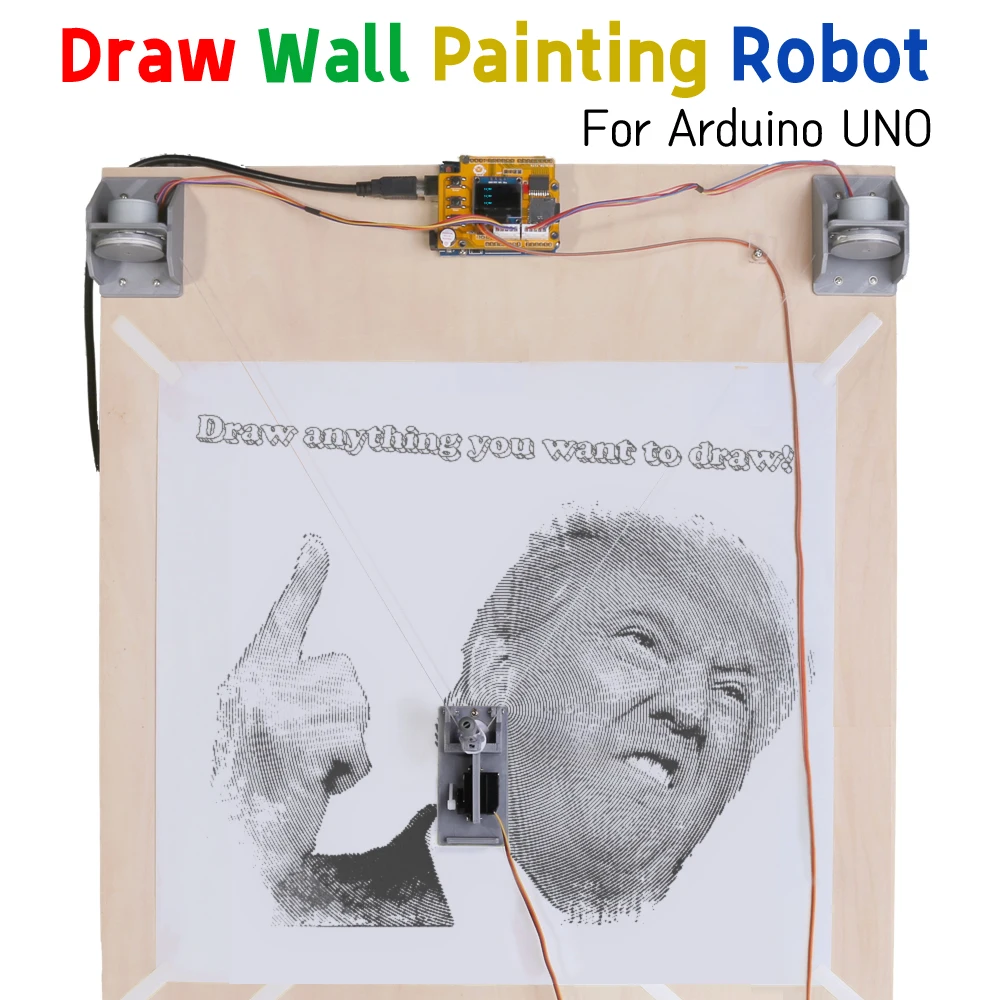
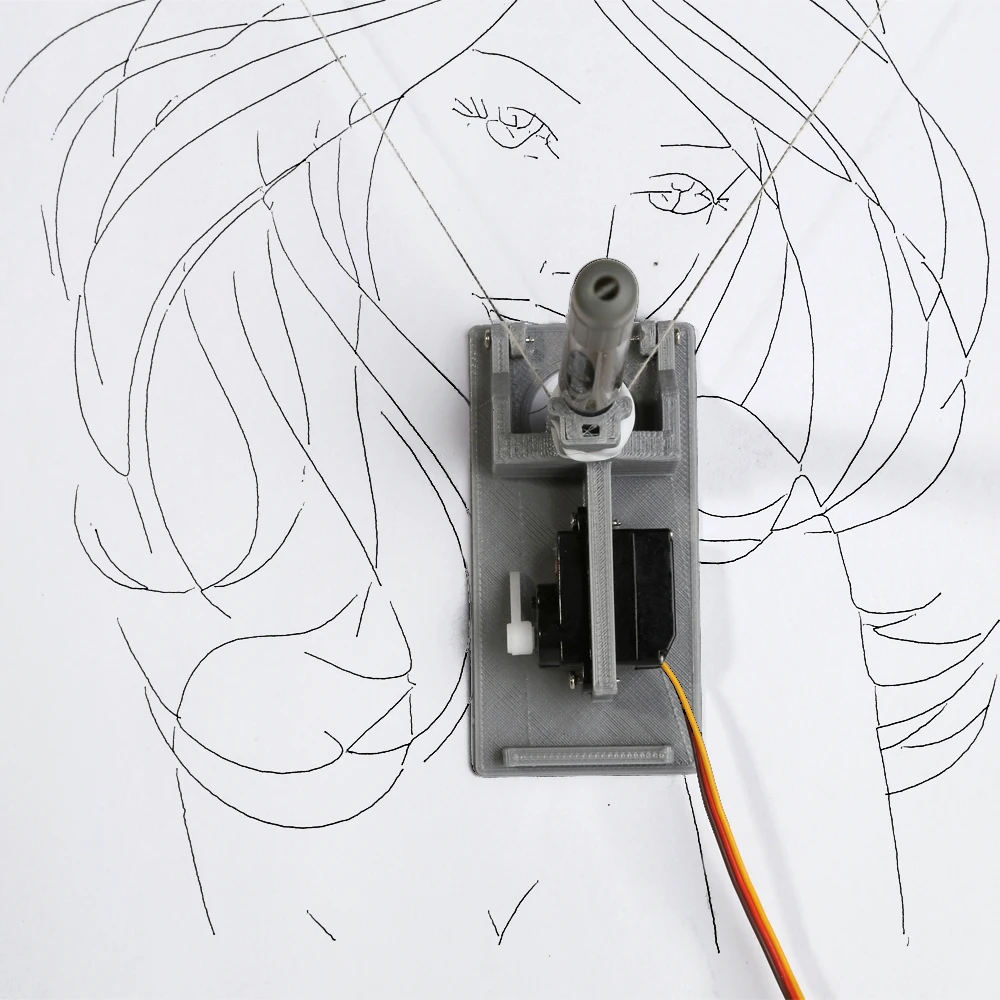

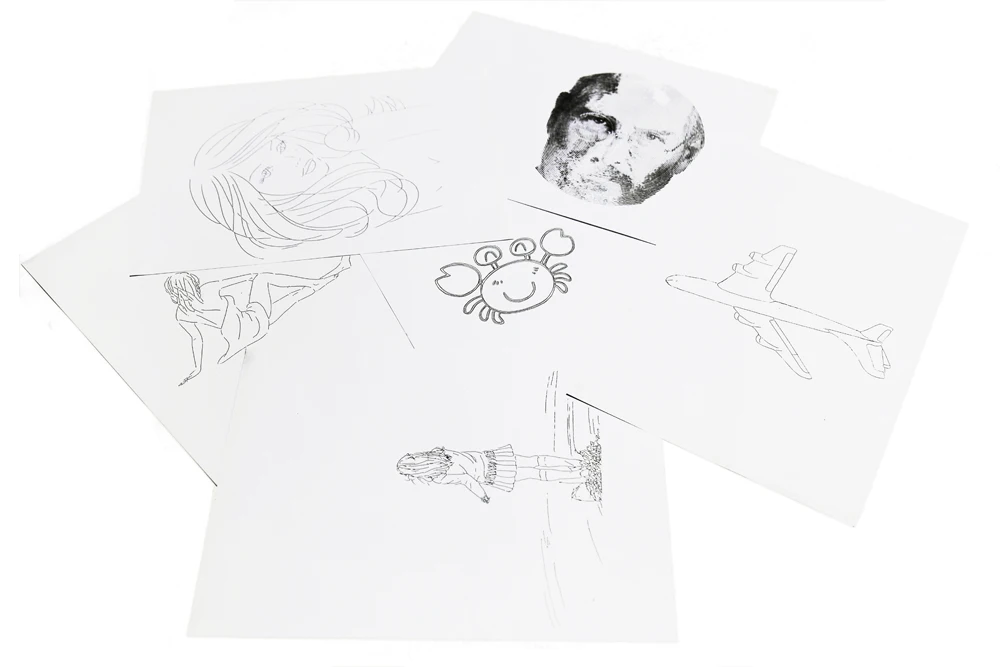











Заказал сыну данный рюкзак, он показался мне практичным. Доставка была достаточно долгая где-то четыре месяца. Сам товар удобный, много помещается... Читать отзыв полностью...